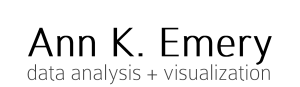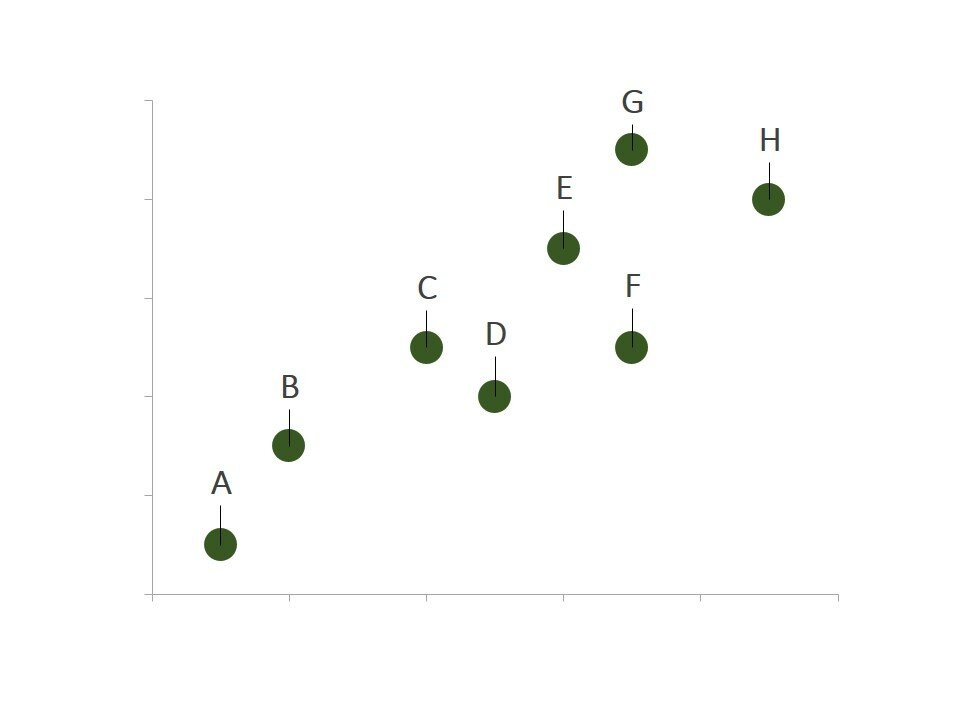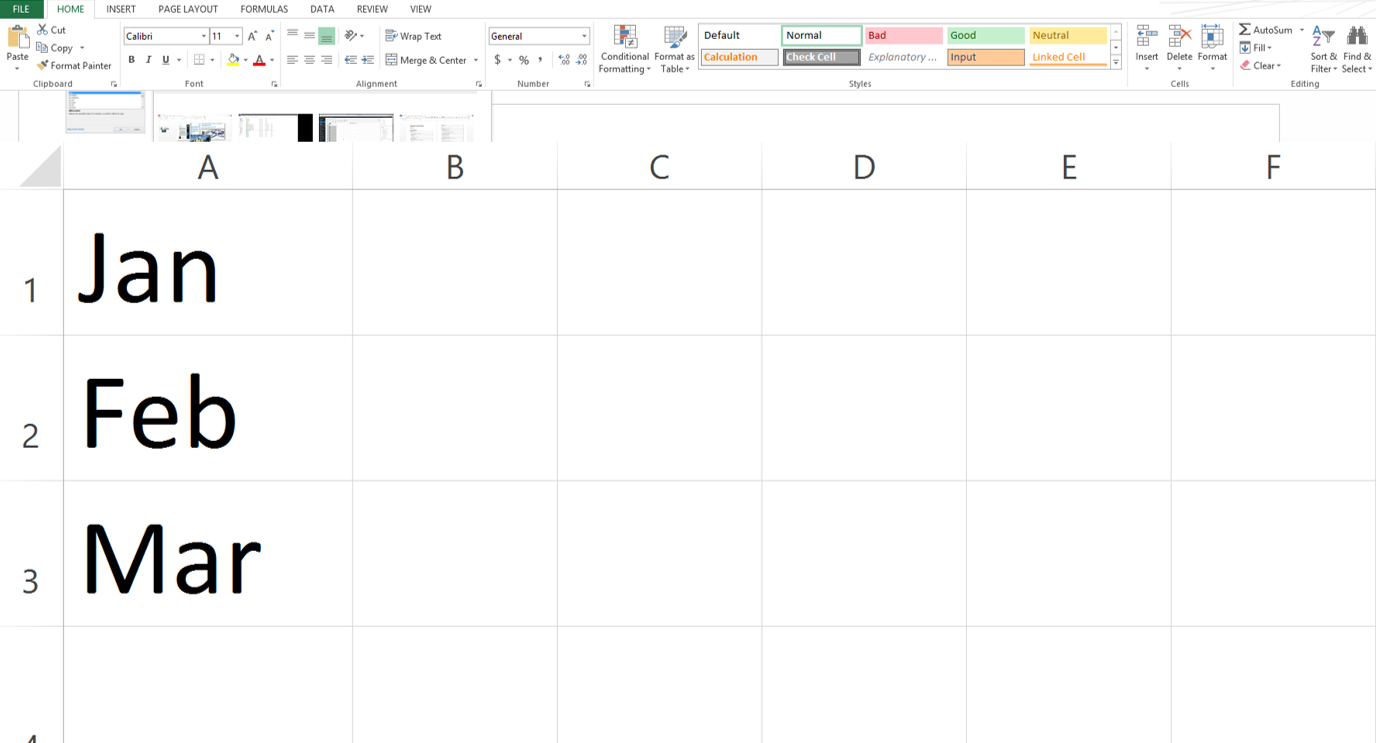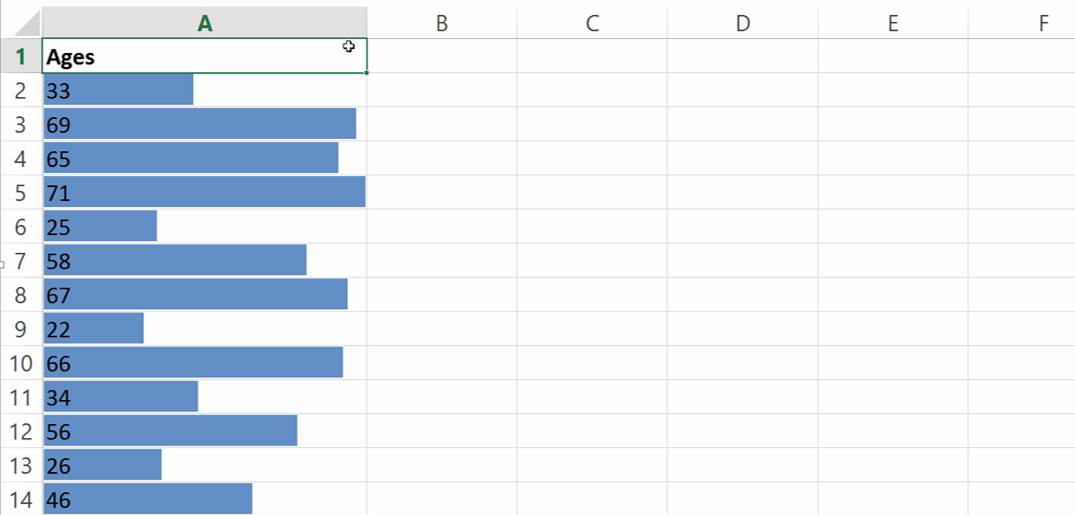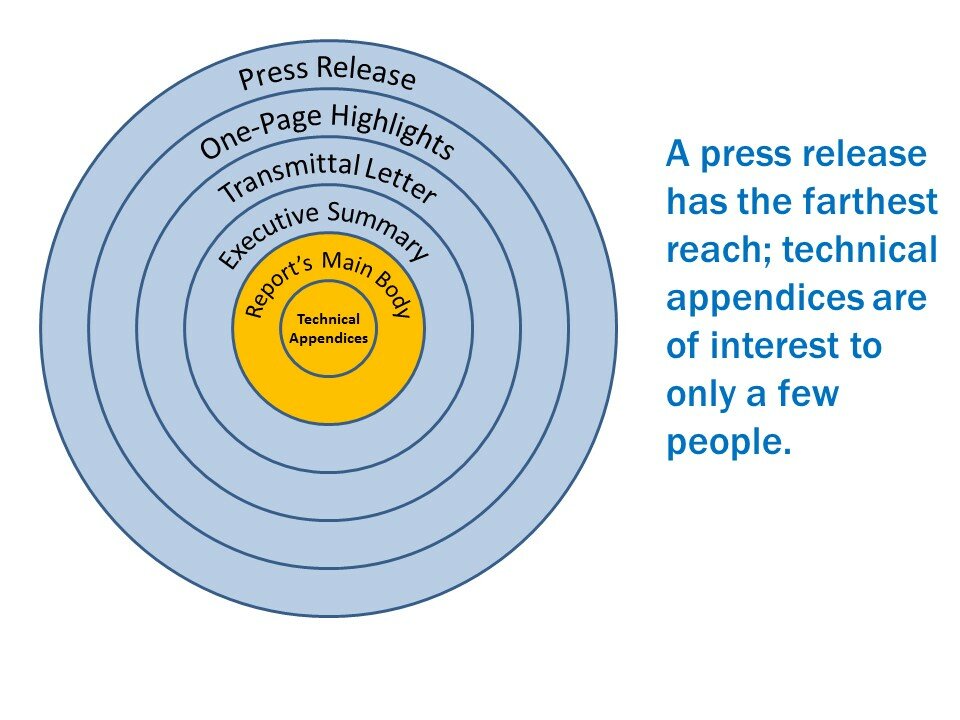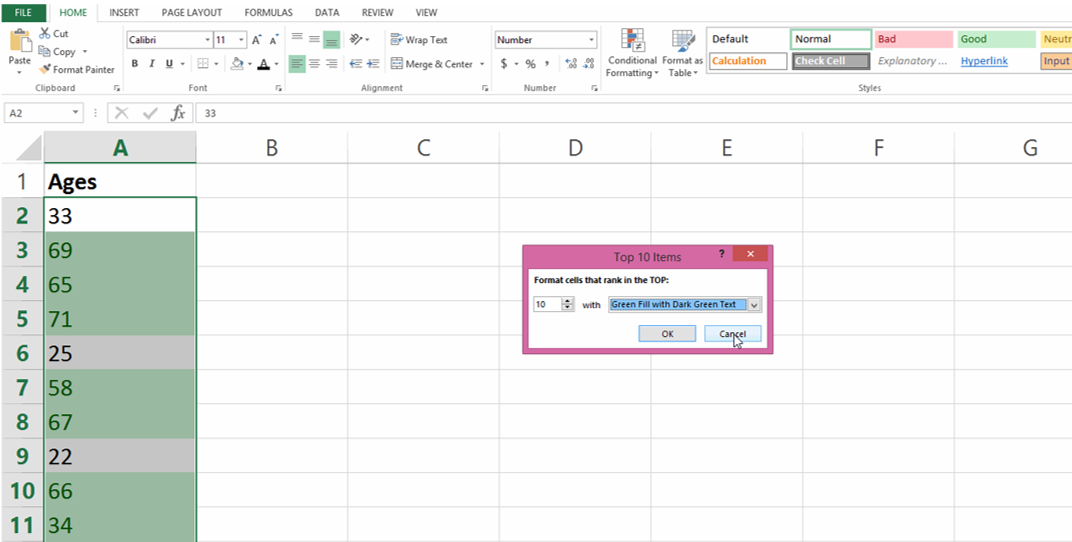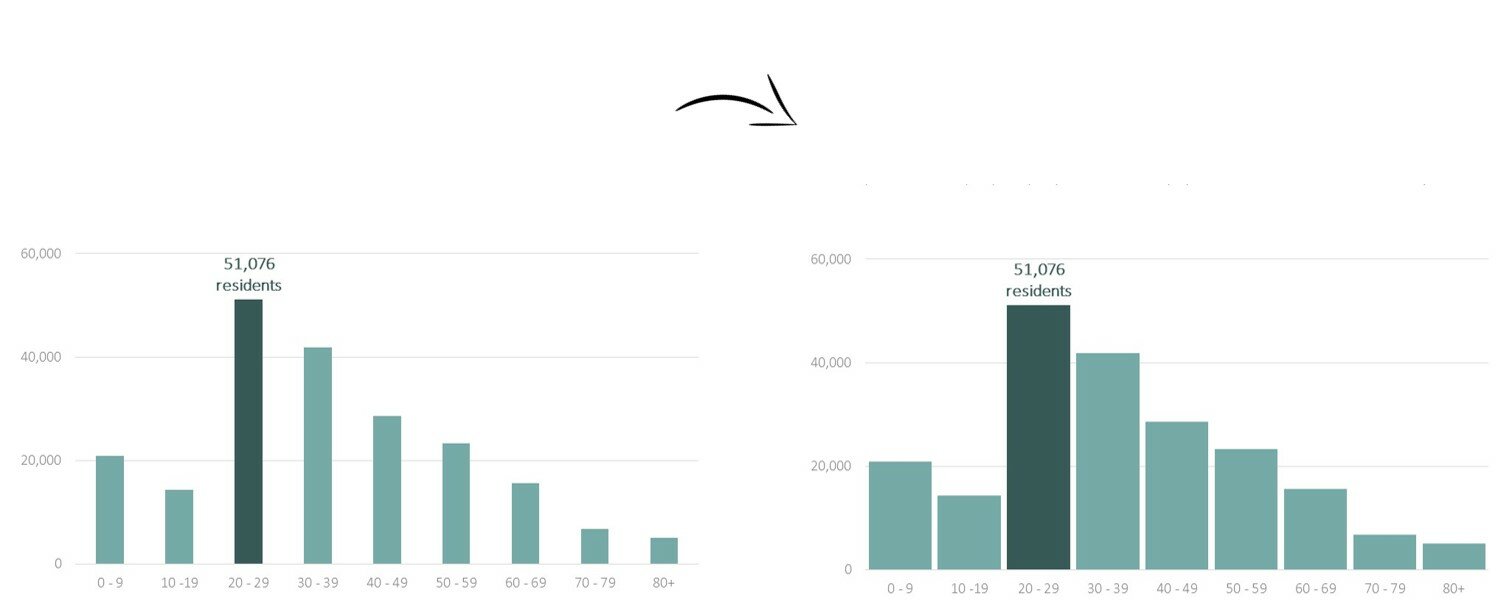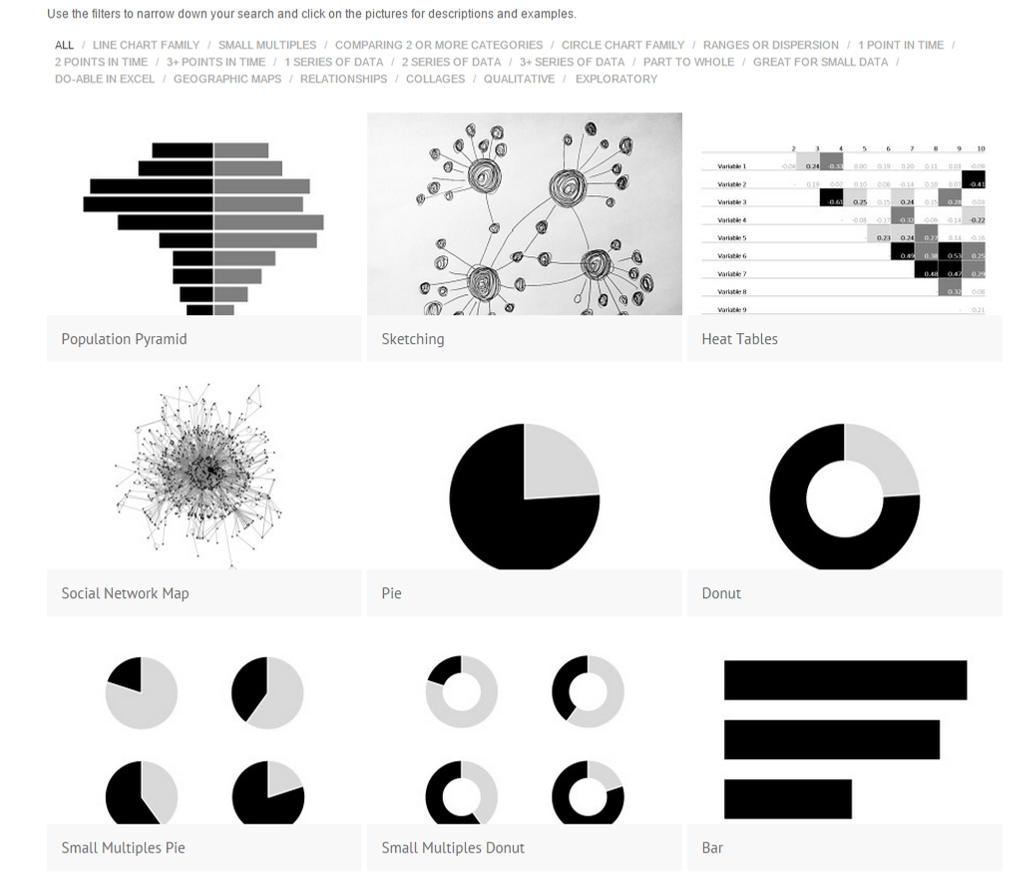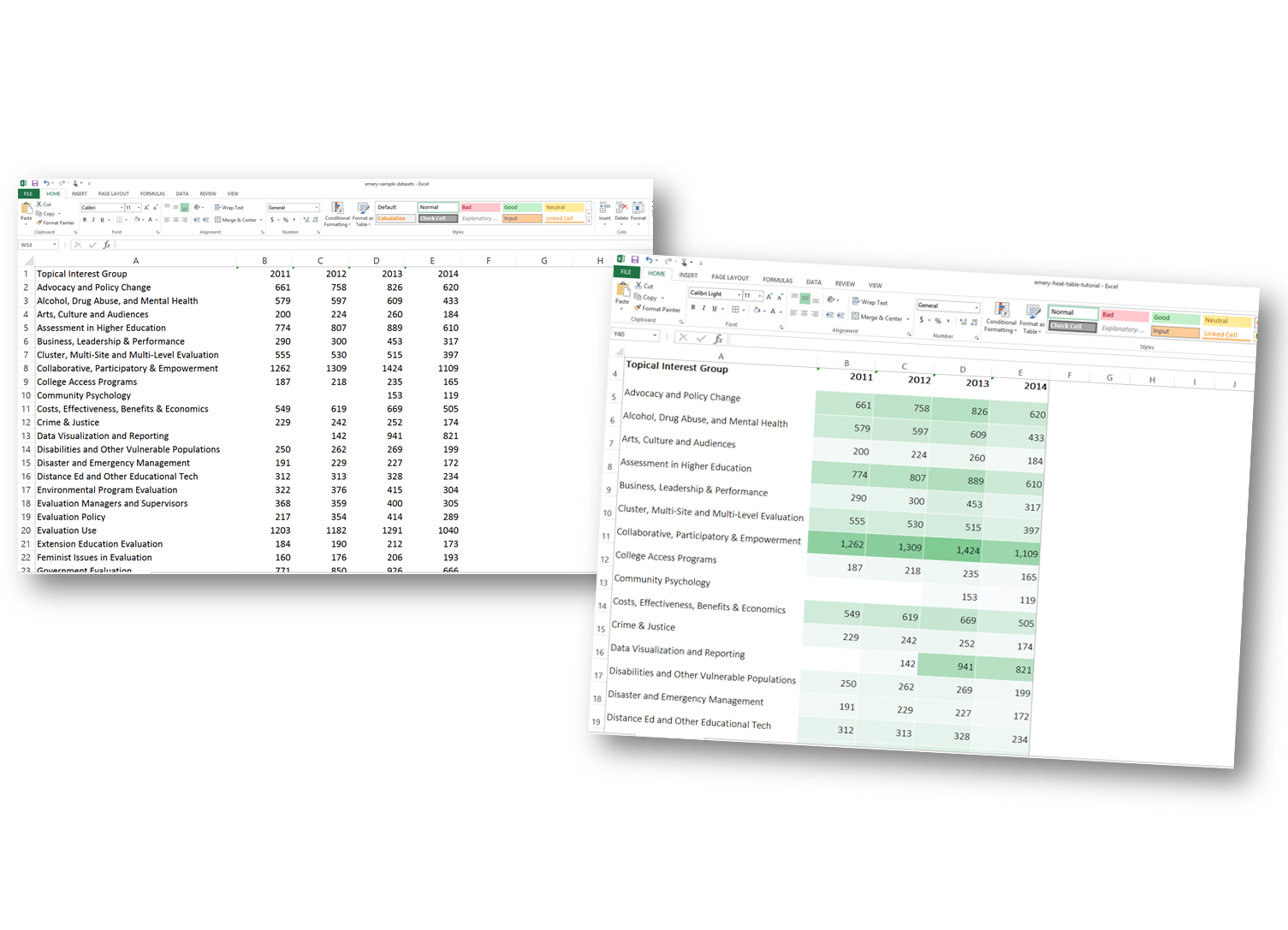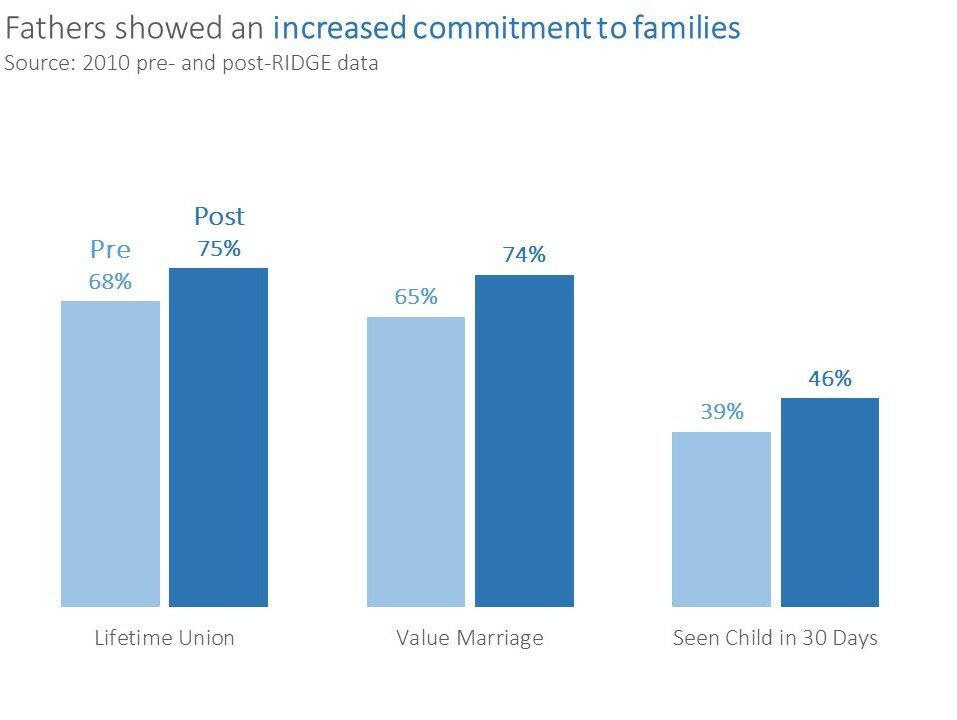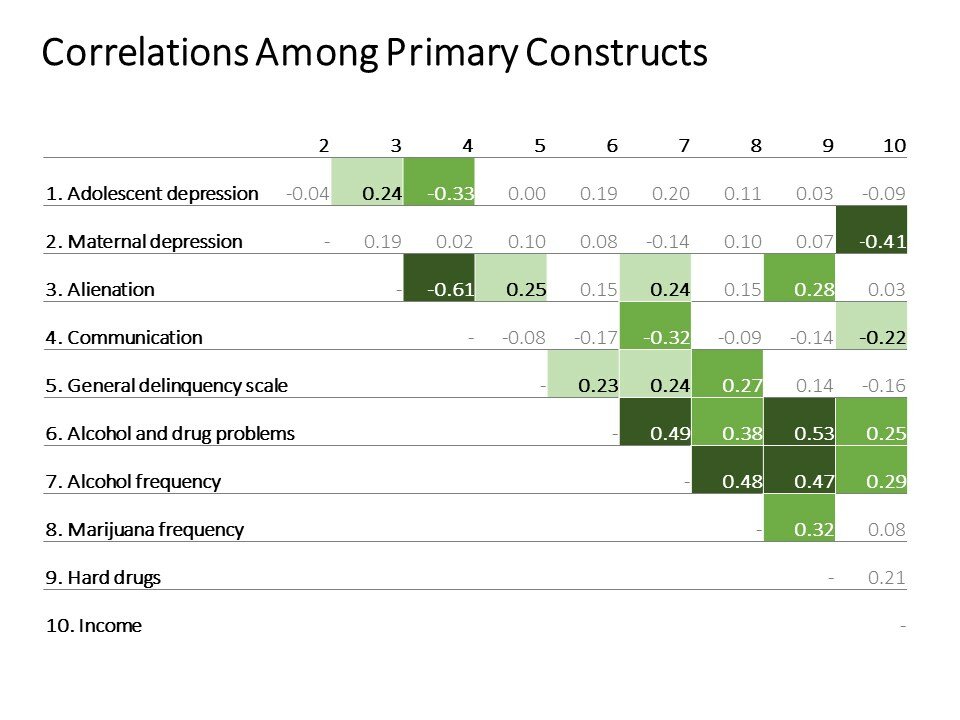Software typically gets better with time. New graph types are added, more color palettes are available, and editing tools are easier to locate and faster to use. Excel 2013’s leader lines are an exception. Leader lines are those gray or black lines that connect the labels with…